As a popular social media platform, Instagram is constantly evolving to improve user experience. However, sometimes, users face issues like blacked-out messages, which can be frustrating. In 2023, we’re here to provide you with simple, easy fixes for this issue. Follow these few steps, and you’ll have your Instagram messages back to normal in no time!
What are the Blacked Out Instagram Messages?
Blacked-out Instagram messages refer to a situation where the text in messages appears as black boxes or is entirely unreadable. This problem can occur due to various reasons, such as server issues, app glitches, or device settings. But don’t worry – there are several easy solutions to get your messages back on track.
How to Fix Instagram Messages Blacked Out?
Check Instagram Server Status
First, check if the problem is with Instagram’s servers. You can check the Instagram server status on downdetector.com. If there’s a widespread issue, all you can do is wait for the platform to resolve it. However, if the server status is normal, move on to the next step.

Check Your Messages on Instagram.com
Sometimes, the issue might only affect the Instagram app on your device. To confirm this, access your account via instagram.com on your browser. If your messages are visible there, it’s likely a problem with your app or device settings.
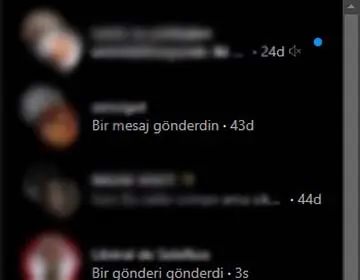
Enable Dark Mode on Your Phone
Enabling dark mode on your phone may resolve the blacked-out messages issue. Go to your device settings and enable dark mode. Then, check if the messages are readable.

Change Your Password
In some cases, changing your Instagram account password can resolve the issue. Log in to your account, go to settings, and change your password. After doing so, check if the messages are now visible.
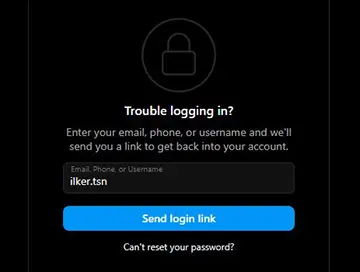
Turn Off VPN
If you’re using a VPN, it might interfere with the Instagram app. Try disabling the VPN and see if the messages are back to normal.

Restart Your Device
Sometimes, a simple device restart can fix the issue. Turn off your device, wait for a few seconds, and turn it back on. Then, open Instagram and check if the messages are visible.

Update Instagram App
Ensure you’re using the latest version of the Instagram app. An outdated app may cause issues like blacked-out messages. Visit your app store (Apple App Store, Google Play Store etc.), check for updates, and install any available updates.

Clear Cache of Instagram App
Clearing the app cache might help resolve the problem. Go to your device settings, find Instagram, and clear its cache. After doing so, open the app and see if the issue is resolved.

Conclusion
Fixing blacked-out Instagram messages is easier than you might think. In this article, we’ve provided simple, easy-to-follow steps to resolve the issue in 2023. Remember to check Instagram’s server status, try accessing your messages through the website, enable dark mode, change your password, disable VPN, restart your device, update the app, and clear the app cache. By following these few steps, you should be able to get your Instagram messages back to normal.






Add Comment