If you own an Android device, you may have come across the terms “App Selector” and “App Manager” but wondered what exactly they are and whether you need them. In this article, we’ll explain the App Selector and App Manager’s features and their importance.
What is App Selector?
App Selector is a built-in feature on Android devices, commonly found on various Samsung devices and T-Mobile users’ phones. But what does it do? App Selector is essentially a tool that allows you to choose default apps for specific tasks or functions on your Android device.

For example, when you open a link or a file, your Android device may ask you which app you want to use to handle that particular task. This is where App Selector comes into play: It helps you set your preferred apps as defaults for various actions.
What Does the App Selector Do?
You can customize your Android experience with App Selector. It allows you to:
- Choose Your Default Browser: If you have multiple web browsers installed, App Selector lets you pick which one you want to use when opening links. Also, you can select browsers to open PDFs, HTML files, TXT (or XML), and WebM thanks to App Selector.
- Select Your Preferred Messaging App: If you have multiple messaging apps, you can set one as your default for sending and receiving messages. This feature is not available on all Android devices. Most phones determine this themselves.
- Pick Your Preferred Email App: Similarly, you can set your preferred email app as the default for handling email links.
- Customize Media Playback: You can choose your default media player for videos and music.
Do You Need App Selector?
The need for the App Selector is related to how you use your Android device. If you have used your smartphone without changing the default settings after purchasing it, you do not need to use App Selector. However, most users manage to deviate from the default settings by downloading apps like WhatsApp, a new email application, or just a new browser. Therefore, for most users, App Selector is necessary. Clearly, if you are using your Android phone as it was when you purchased it, you do not need to use App Selector. But if you have downloaded a few apps from the Google Play Store, you need to use App Selector.
Can You Uninstall App Selector?
No, App Selector is not a standalone app that you can uninstall. It is an integral part of the Android operating system and is built into the system settings. Therefore, you cannot remove it from your device.
What Happens If You Remove App Selector?
As mentioned earlier, you cannot uninstall or remove App Selector because it is an integral part of the Android system. However, if you disable it or clear your default app preferences, your Android device will revert to using its default apps for various tasks. For example, if you had set a different web browser as the default using App Selector, clearing the preference will make your device use the default browser again.
What is App Manager?
App Manager is another built-in feature on Android devices, primarily found on devices from manufacturers like Samsung. Unlike App Selector, which deals with default app preferences, App Manager focuses on managing the apps installed on your device.
What Does the App Manager Do?
App Manager allows you to:
- Viewing Installed Apps on Your Device: You can see a list of all the apps installed on your device thanks to App Manager.
- Clear App Cache: App Manager enables you to clear the cache of individual apps, which can help free up storage space and resolve app-related issues.
- Update and Disable Apps: You can update the apps installed on your device. Additionally, you can also disable some of the pre-installed apps on your device. However, some apps are quite important for your Android device, so don’t disable an app without researching what it does.
- App Permissions: App Manager also provides information about the permissions each app has and allows you to modify these permissions for better privacy control.
Do You Need App Manager?
App Manager is absolutely essential for all users. If you don’t have App Manager on your Android device, you won’t be able to manage any apps. As a result, most apps won’t function properly. Additionally, because you won’t be able to uninstall any apps, you may need to reset your phone.
Can You Uninstall App Manager?
Similar to App Selector, App Manager is not a separate app that you can uninstall. It is an integral part of the Android system settings and cannot be removed.







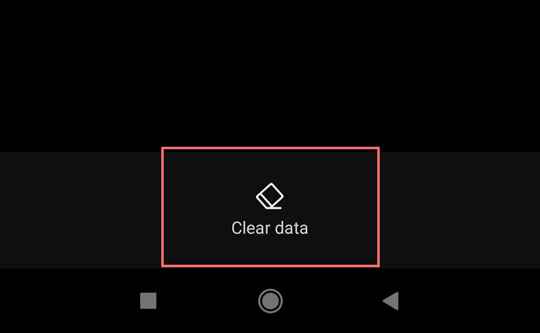





Add Comment